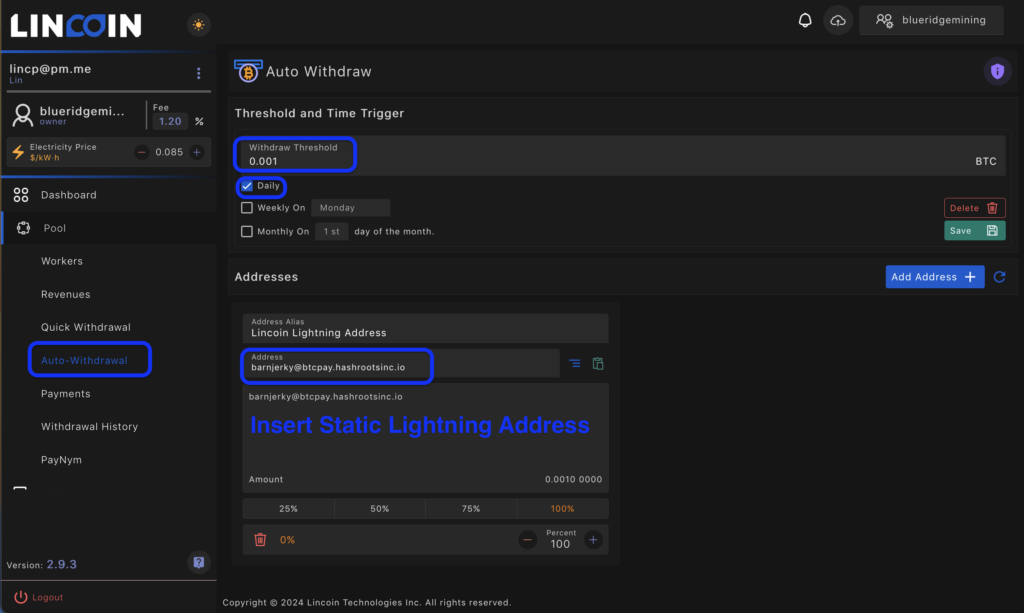Lightning Withdrawal
Lightning withdrawals are now available on Lincoin Mining Platform to all existing and new Miners. Quick Withdraw payouts are available 7 days a week 24/hours a day. Auto Withdraw can be daily as long as the minimum threshold is reached. Connecting to a node is not necessary to receive 0 fees for Auto-Withdraw. Instructions on requesting Lightning Payouts are illustrated in this module further below.
| Withdraw Type | Threshold | Fee (BTC) | Payee Payment Type |
| Auto-Withdraw | 0.00010000 | None | Lightning Address |
| Quick Withdraw | 0.00010000 | 0.00001000 | Lightning Address
Lightning Invoice |
Lincoin values the innovations occurring in the Pleb Miner community with heat reuse and efficiency gains. Lightning withdrawals will ensure those S9’s or 120 Volt S19’s space heaters can withdraw more frequently for only 1,000 sats via Lightning (Quick Withdrawal). Generally, a 15 TH/S worker would need 2+/- plus months before reaching the minimum threshold on our platform. Withdraw types and payout schemes available are as follows.
As described, in previous modules there are two methods of receiving withdrawals. Links to the process are as follows.
The process for Lightning Withdrawals are the same as on-chain/mainnet linked above.
Quick Withdrawal
Quick withdrawals have a minimum threshold of 10,000 satoshi and a 1,000 satoshi flat rate fee. Below is an example of a “Quick Withdraw”
- On the left hand menu column select “Quick Withdrawal” in the “Pool” options.
- Select “Lightning” next to “Mainnet” and fill out the necessary fields.
- Enter the appropriate Lightning address or Invoice Payment Request/Invoice
*If entering an Invoice ensure to include the amount requested and an expiry of at least 24 hours.
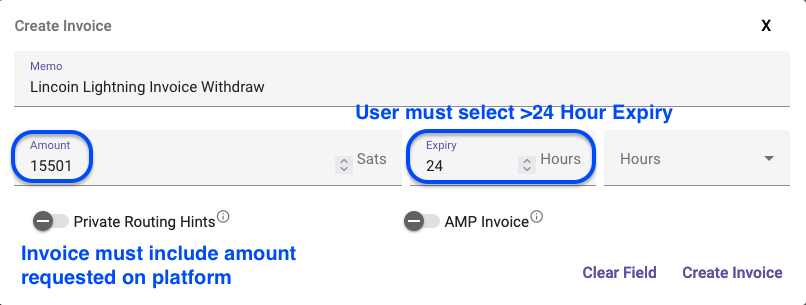
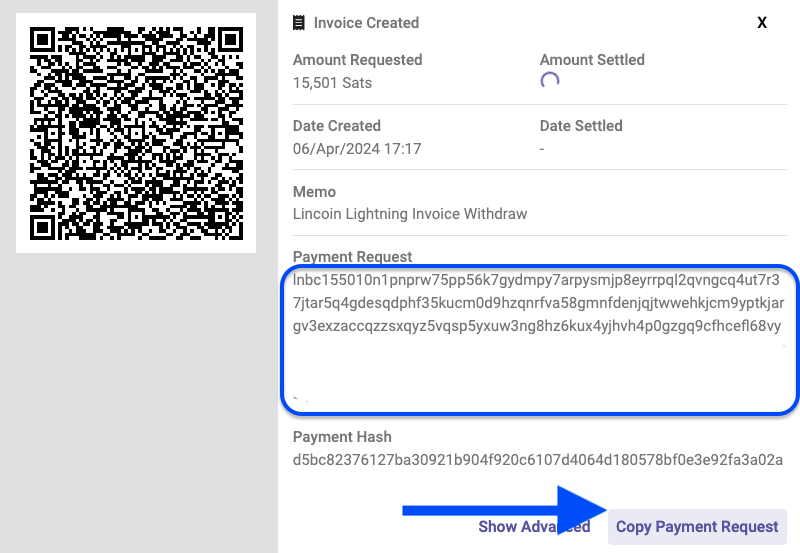
- Enter the appropriate amount. The minimum threshold for Quick Withdrawal is 10,000 satoshi.
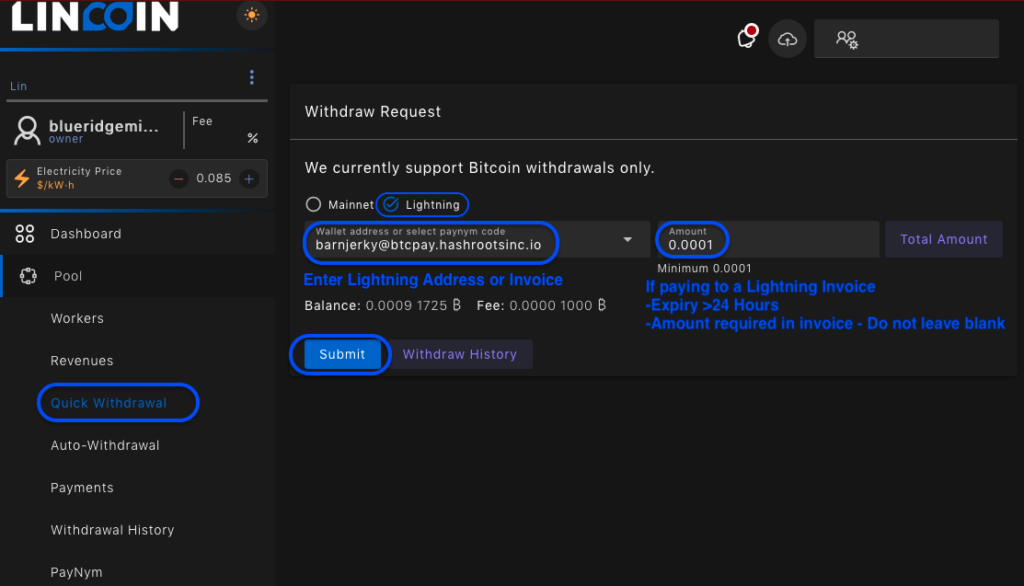
- Select “Submit”
- Enter the 2FA for approval
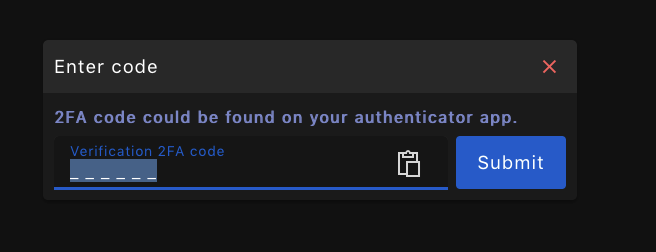
- Select “Submit”
If the fields are properly filled out a pop-up appears in the lower right portion of the screen.
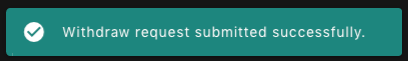
The payment process should not be more than 15 minutes. Boty will alert when the request and processing is completed if Telegram Alerts are enabled.
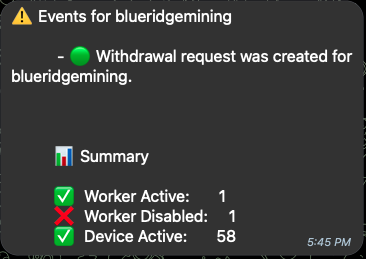
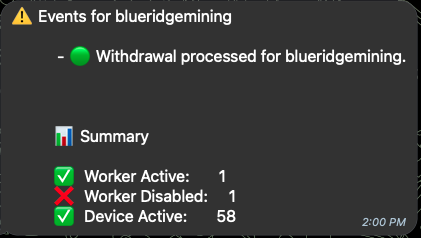
Lightning Auto Withdrawal
The procedure for Lightning Auto Withdrawal is the same as outlined in the previous Auto Withdrawal module with the exception of the payout address. Substitute the on-chain address or paynym with a Lightning Address. Auto Withdrawal does not allow for invoices to be utilized. For information on creating or using a Lightning Address https://lightningaddress.com/ is a good source. Some Lightning Addresses may not yet be compatible with Lincoin at this time. Be sure to check with other users or the Lincoin team on the available compatible Lightning Addresses. We recommend the tradeoffs be considered when selecting the appropriate method. Some recommended on that site may be custodial and not privacy minimized. Lincoin encourages users to DYOR and make decisions acceptable to their use case. To setup Auto Withdraw complete the following.
- Select “Auto Withdrawal” on the left hand column under “Pool”
- Set threshold limit (Minimum of 0.001)
- Select Payout schedule as daily, weekly, or monthly
- Select “Add Address”
- Enter Lightning Address
- Select “Save” you will be prompted to input 2FA