Lincoin Mining Platform was the first to implement Paynym for reward payments for miners. This has been popular in the Pleb Mining community for the benefit of privacy. With Paynym there is no need to update a fresh address after each withdrawal. Users that require daily withdrawals find this option saves time and improves privacy. Once a Paynym code is connected to the platform there is no need to update or change the auto withdrawal address for that specific sub-account.
BIP 47 is a permanent and reusable code that you can share with anyone. It is tied to your secret words. It looks similar to a bitcoin address but it is longer and starts with ‘PM8T’. More information on Bip 47 can be found here. Wallets that utilizes the Bip47 proposal can create a Paynym. There are currently three wallets that offer this tool. Sparrow, or Stack Wallet-Duo. Stack Wallet offers a multicoin wallet available on the Apple App store as well.
To create a BIP47 connection to the mining platform:
- Navigate to Pool > BIP47 on the left side column
- Select “New BIP47”
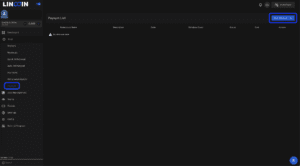
- Insert payment code in the pop-up window
- Enter a Description for the payment code
- Select the appropriate sub account to access the Paynm
- Select “Create”
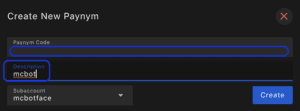
- You will be prompted to enter 2FA
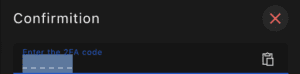
- After 2Fa Status will indicate “Pending”
- Once the initial transaction between the two wallets is established on-chain Status will indicate “Approved”
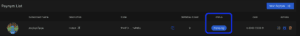
After approval, you can utilize Paynym for Auto Withdrawal or Quick Withdrawal payments. Paynym approval can take up to 30 minutes to show approval on the platform depending on the mempool. This connection is established on chain and facilitates the information between the two wallets allowing them to generate private Bitcoin addresses.
If you no longer wish to utilize a specific Paynym the “Actions” column allows you to archive that nym. Note, this does not break the link between the two wallets. They will continue to be linked over the Bitcoin network.
The connection fee Lincoin requires is 20,000 satoshi, inclusive of the mining fee. This is similar to other Bip47 wallets. A fee is necessary for the connection service and mining fees. The fee for connection is deducted from the platform custody wallet.
Sub Account note. If you have subaccounts you must establish a new connection for each subaccount to utilize the same Paynym.
