1. Create an account on Lincion mining dashboard through https://app.lincoin.com/user/login
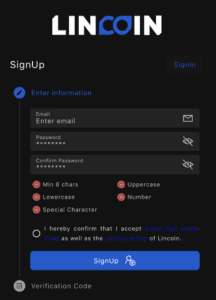
2. Enter your email, and password, and accept the terms and conditions and privacy policy after review. A verification code will be emailed.
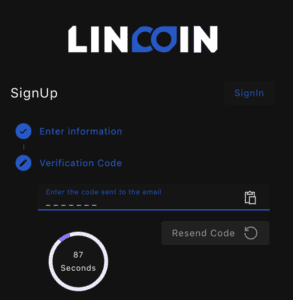
3. You are allocated 120 seconds before the verification code expires and is required to be re-sent. The email access code will look as follows.
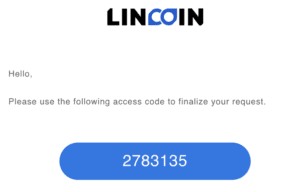
4. After the Verification Code is entered you are required to create a subaccount.
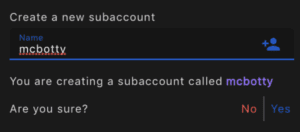
5. Congratulations, your Lincoin account has been set up. The Dashboard screen should look similar.
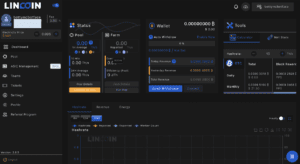
If you forget the password you can select “forgot password” above the sign In button and provide the email of the account.
It is required to set up Two Factor Authentication prior to setting up mining rewards withdrawals. This is discussed in further detail in the next module.
